How To Craft Perfectly Structured Midjourney Prompts

David
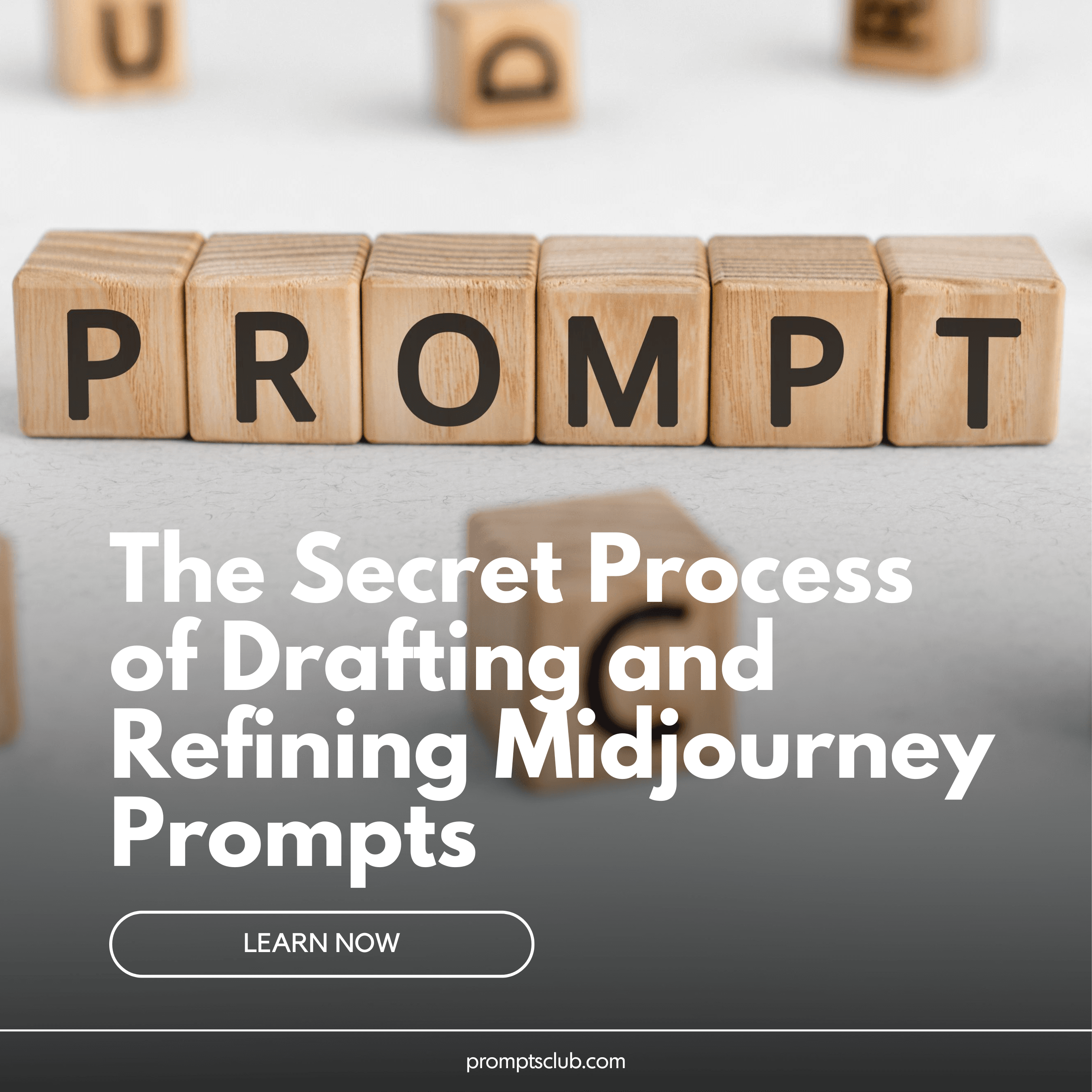
Creating prompts for Midjourney or DALLE is much like following a recipe in the kitchen. If you just throw things together haphazardly, the result may be less than satisfying. Instead, you need to follow a well-structured approach. In this guide, we'll walk through the steps to develop a precise and effective prompt that works for any creation—from a whimsical children's book illustration to a fantastical scene of unicorns flying through space with tiny elephants. Let's dive in!
1. Getting Started
Begin by clearly defining the purpose of the image and the message you want it to convey. Once you have a clear idea, explore the niche you’re targeting. Look for inspiration in existing artwork, focusing on objects and styles that resonate with your vision.
The first step is to identify the main subject or motif of your image. Next, consider what style would best complement it.
2. The Creative Process
Here’s an example I came up with:
Concept: A portrait of a dog smoking a cigar.
I envision this as a visually striking image, something I'd enjoy having in my office. It has a certain coolness while remaining aesthetically pleasing. Let’s see how it unfolds.
Initial Prompt: /imagine prompt: dog portrait, smoking a cigar

This version turned out too realistic for my taste. I wanted something less lifelike and wasn’t fond of the hat and suit either.
Refined Prompt: /imagine prompt: cartoon dog portrait, smoking a cigar, wearing a 20s-style suit

It’s an improvement, but there’s still too much detail, and it feels too realistic.
To achieve a simpler look, you might want to include the term “minimalistic.” Or, if there’s a specific cartoon style you like, try incorporating that into the prompt—Midjourney might just recognize it!
Next Prompt: /imagine prompt: minimalistic cartoon dog portrait, Rick and Morty style, smoking a big brown cigar, wearing a 20s-style suit

This version turned out highly cartoonish, but it was too minimalistic. I also wanted to adjust the angle and background, as well as enlarge the dog’s eyes.
Further Refined Prompt: /imagine prompt: cartoon dog side portrait with big eyes, Rick and Morty style, smoking a big brown cigar, wearing a 20s-style suit, blurred casino background

The minimalistic keyword seemed to have conflicted with the “portrait” style, and the image was still too detailed. So, I decided to remove the 3D effect and opt for a 2D cartoon approach.
Final Adjustment: /imagine prompt: cartoon dog side portrait with big eyes, Rick and Morty style, smoking a big brown cigar, wearing a 20s-style suit, blurred casino background — no 3D style

The result was nearly perfect, but I wanted to experiment with adding another characteristic, such as a slim body and a large head.
Final Prompt: /imagine prompt: cartoon dog side portrait with big eyes, slim body, big head, Rick and Morty style, smoking a big brown cigar, wearing a 20s-style suit, blurred casino background — no 3D style

I’m thrilled with the final image—it captures the vibe I was aiming for! The only element I might tweak further is the background.
3. Building Your Own Prompts with a Template
As you’ve seen, achieving the ideal image requires some trial and error. To simplify this process, I’ve created a template that might help you craft your own prompts. The structure follows a pattern that you can easily adapt:

Template: [style] [object] [attributes/activity] [artist], [atmosphere], [location/background], [parameter]
You can modify this template by skipping certain sections or adding others, such as: [angle] [clothing] [color].
A simpler version might look like this: [style] [object] [attributes] [color] [background] [ratio]
Now, try creating three prompts of your own using this template. Refine them as needed, and feel free to share your generated images with me—I’d love to see what you come up with!
You can reach me at: [email protected]
Bonus
For even more tips and insights, consider enrolling in my highly-rated Midjourney Udemy Course (over 2,500 students enrolled). The course includes a free eBook packed with over 2,499 Midjourney prompts and offers all the content from the video lessons in text format. This comprehensive course is available for just $12.99 instead of $39.99 through the link above.

